Moodle
Training

Our courses
Foundation Course (1 Day)
- £350per person ex VAT
-
Location: Virtual, via MS Teams
The 1 day Foundation course is for Moodle™ Course Creators. It covers everything you need to know to create and manage Moodle™ courses. Click here to view our booking terms and conditions.
Learning Objectives:
Day 1 – “Course Creators” Training
- What makes a good and bad site?
- An overview of Moodle™
- Using Moodle™ as the backbone to create a learning culture
- Setting up categories and courses, including typical structures
- Configuring course pages:
- – Adding interactive and engaging content (eLearning modules, namely “SCORM packages”)
- – Using assessments to demonstrate capability (Assignments and Quiz)
- – Enabling social learning, collaboration and knowledge sharing (Wikis and Forums)
- – Setting up course evaluation surveys (Feedback and Surveys)
- – Building a community and enabling a two-way conversion and sharing (Chat and Messaging)
- – Moving static resources online (Folders, Files and URLs)
- – Using courses to create blended learning programmes (Face-to-face)
- – Recommended blocks and settings.
- – Making a course page look beautiful with HTML
- – Tracking and showing progress through a course (Course Completion)
Practitioner Course (2 Day)
- £700per person ex VAT
-
Location: Virtual, via MS Teams
The 2 day Practitioner course is for Moodle™ Administrators. It covers everything you need to manage a Moodle™ site. We also look at how to configure Moodle™ to be the backbone for developing a “learning culture” in your organisation. Click here to view our booking terms and conditions.
Learning Objectives:
Day 1 – “Course Creators” Training
- What makes a good and bad site?
- An overview of Moodle™
- Using Moodle™ as the backbone to create a learning culture
- Setting up categories and courses, including typical structures
- Configuring course pages:
- – Adding interactive and engaging content (eLearning modules, namely “SCORM packages”)
- – Using assessments to demonstrate capability (Assignments and Quiz)
- – Enabling social learning, collaboration and knowledge sharing (Wikis and Forums)
- – Setting up course evaluation surveys (Feedback and Surveys)
- – Building a community and enabling a two-way conversion and sharing (Chat and Messaging)
- – Moving static resources online (Folders, Files and URLs)
- – Using courses to create blended learning programmes (Face-to-face)
- – Recommended blocks and settings.
- – Making a course page look beautiful with HTML
- – Tracking and showing progress through a course (Course Completion)
Day 2 – “Advanced Administrators” Training
- Devolving responsibly for managing courses, activities & resources (Uplifting Permissions and Defining Roles)
- Creating personalized pathways/access for learners (Cohorts, Groups and Enrolment Settings)
- Creating “incentives” for learning (Badges & Certificates)
- Dashboard configuration
- Getting learners onto the platform without an admin burden (Email Authentication & Bulk Upload)
- Accessing third party plugins
- Reporting
- Changing the appearance (Themes)
- Getting the front page to have impact
- Our “top tips” for getting the most out of Moodle™
What makes us different
As a company, we are experts in developing digital learning solutions for our clients. We have deployed hundreds of Moodle™ instances, and truly understand how to get the most out of Moodle™ to build a learning organisation. This course is not just about transferring technical Moodle™ skills, it is also about showing you how to create a virtual learning environment that learners love.
In-house Courses
We also offer bespoke training delivered at your organisation from £1400 ex VAT per day.
What customers say
Course information
Timings
The foundation course includes two 120min MS Teams sessions (9am and 3pm), plus offline exercises. The practitioner course includes four 120min session delivered over the week.
Class size
We keep our numbers small to maximise one to one time with the trainer. The average class size is 5-10 people. Closed bookings need a minimum of 4 people.
Prior experience
No prior experience of Moodle™ is expected. It is, however, helpful if you have used Moodle™ before and have some idea about how you would like to use it.
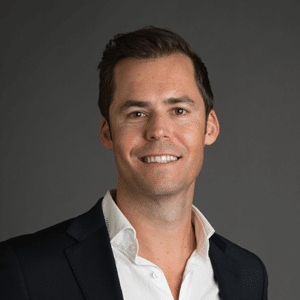
Indicative Trainer Profile
Sascha is a world leading expert in digital learning, and has developed countless Moodle™platforms. He works with some of the worlds biggest brands to help them get the most out of Moodle™. His background is in management consultancy and he has a proven track record in helping organisations improve performance and create a learning culture.